Data Analysis and Visualization
Microsoft Power BI and Excel are ideal applications for data analysis and visualization
Springhouse recognizes analyzing data is a critical component of many job roles. So, Springhouse teaches stakeholders, decision-makers, and managers how to discover meaningful data using Microsoft Excel as it is readily available to most working professionals. Learning PivotTables, PivotCharts, Power Pivot, and more makes it possible for desktop power users to turn data into thoughtful action.
For teams of data analysis professionals, Springhouse offers Microsoft Power BI training. Microsoft Power BI is a scalable solution — one pillar of the Power Platform — for both enterprise and self-service business intelligence. It is viewed as a modern alternative to SQL Server Reporting Services.
Let’s talk about Microsoft Excel and Power BI corporate training plans
Whether you have teams looking to extract and inspect data or analysts who need to bring business intelligence to the enterprise, schedule a complimentary 30-minute discussion with Springhouse to determine the most appropriate way to expand data analysis and visualization capabilities within your organization.
Related Stories
New Microsoft Short Courses: Power Sessions
Join us online for our new 3-hour upskilling sessions focused on the most useful Microsoft office features, tools, and techniques.
How to Print a Microsoft Excel Worksheet (with no surprises)
How to Print a Microsoft Excel Worksheet (with no surprises) is the number one question students ask in Excel training.
How to Add in Microsoft Excel
In Microsoft Excel, there are two ways to perform calculations: Formulas and Functions. You must write the mathematical expression or use one of the 300 Excel functions to perform the calculation.