In Microsoft Excel, there are two ways to perform calculations: Formulas and Functions. If you create a formula, you must write the mathematical expression. On the other hand, if you use one of the more than 300 functions, Excel will perform the calculation for you. For either a formula or a function, the first symbol must be an equal sign (=). In all cases, it is best to use cell references instead of actual numbers.
Example 1
How to add Excel cells that are next to one other
Let’s say you have the following information in an Excel worksheet. You want to add the three numbers in cells B1, B2, and B3, and then place the sum in cell B4.
| A | B | C | |
| 1 | 10 | ||
| 2 | 20 | ||
| 3 | 30 | ||
| 4 |
Method 1 – Using a Formula
In cell B4, type =B1+B2+B3 and then press Enter. Cell B4 will display the result, 60.
This method uses basic arithmetic to add the values in the three selected cells. Make sure there no spaces in the formula.
Method 2 – Using a Function
In cell B4, type =SUM(B1:B3) and then press Enter. Cell B4 will display the result, 60.
This method uses the Excel function SUM, which adds cells together. Inside the parentheses is a range of cells separated by a colon (:) that represents cell B1 through cell B3, so it will add the three cells together. When the cells are all next to each other, you can use ranges in formulas to include all the cells. Make sure there no spaces between the selected cells.
Example 2
How to add Excel cells that are not next to one other
Let’s say you have the following information in an Excel worksheet. You want to add the three numbers in cells B1, D2, and E3, and then place the result in cell B4.
| A | B | C | D | E | |
| 1 | 10 | ||||
| 2 | 20 | ||||
| 3 | 30 | ||||
| 4 |
Method 1 – Using a Formula
In cell B4, type =B1+D2+E3 and then press Enter. Cell B4 will display the result, 60.
The formula method uses basic arithmetic to add the values in the three selected cells. Make sure there no spaces in the formula.
Method 2 – Using a Function
In cell B4, type in =SUM(B1,D2,E3) and then press Enter. Cell B4 will display the result, 60.
This method uses the Excel function SUM, which adds cells together. Inside the parentheses is a list of three individual cells separated by commas (,) that represents cells B1, D3, and E3, so it will add the three cells together. When the cells are not next to each other, you can list the cells in formulas and separate each one with commas. Make sure there no spaces in the function.
Learn Microsoft Excel at Springhouse
Springhouse delivers Microsoft Excel classes for beginners, intermediate, and advanced professionals. Learn the basics or take your spreadsheet skills to the next level. Browse our complete Microsoft Excel course catalog or contact us for detailed information.