Data Management and Archiving Solutions
When organizations digitize their way of working on the Microsoft 365 platform, it often results in high quantities of data and may compromise efficiency and performance when not managed appropriately.
Springhouse recognizes the best data management or archiving solution for your business depends on your needs, priorities, and budget. With that in consideration, Springhouse harnesses the features of your Microsoft 365 for the management and archiving of data that is appropriate for you.
Solutions may include the use of:
- SharePoint
- Power Automate flows
- Custom data retention policies
- The Dataverse and data archival features
- SQL Server
- Microsoft 365 Archive
Data management involves handling data actively for decision-making and analysis. Data archiving is the preservation of large volumes of vital information for the long term. Together, they are essential for an organization’s success and resilience.
Virtual Events
Digital Transformation Forums
Springhouse hosts free virtual events on a variety of topics. These meetings bring potential solutions to a welcoming space to explore new ideas.
Let’s get started
What are your data management and archiving goals?