Planning Information
The duration of this course is 1 Day.
Classes are priced from $350.00. See individual sessions for details.
Description
E-mail challenges end user productivity. It is a major cause of stress and often overpowers the benefits of desktop technology by dominating the day at the expense of many other critical tasks. Even seasoned workers with an accomplished sense of time management are challenged to tame the e-mail beast.
Springhouse has created a most unique course aimed directly at assisting end users with both Time Management and the taming of e-mail through the effective management of Microsoft® Outlook®. The course begins with participation in a time mastery survey which assists the student in understanding their personal responses to time issues. Using the survey results as a guide, the class dives into principals of time management (improving workflow and reducing stress) by matching the unique features of Outlook which support the major principals of Time Management. The result is a fuller understanding of the most appropriate use of Outlook and Time Management principals for each student.
Intended Audience
The audience for this course is any person who uses Outlook, struggles with e-mail volume and is constantly fighting the stress of managing message volume, sorting through e-mail for priority action items and would like to better understand how much more effective Outlook can be in supporting best practices for Time Management.
At Completion
- Understand insights to personal focus and time management principals
- Identify time-saving features with MS Outlook
- Understand the value of adopting new time management habits
- Design a realistic action plan
- Become comfortable with the foundations of time management principals
- Identify the link between productivity and time management skills
- Discover features/benefits of Outlook beyond the mailbox.
- Use the advance features of Outlook to improve Time Management
Prerequisites
Students should have a basic understanding of Windows and desk top computing; be familiar with Outlook to the extent of being able to send and receive messages.
Materials
Student receives a copy of the course text, Time Powered Outlook, and the results of the Time Management Survey
Course Outline
Lesson 1
- The Starting Place
- Principals of Time Management
- Time Mastery Profile – your results
- Unlocking the Mystery of Email Management
Lesson 2
- Outlook Unwrapped
- Section A
- TM Principles – Goals & Priorities
- Outlook – Tasks & Categories
- Section B
- TM Principles – Planning & Scheduling
- Outlook – Calendar & Meetings
- Section C
- TM Principles – Delegation & Procrastination
- Outlook – Assign & Track Tasks & Journal
Lesson 3
- General Application
- Pane Views, Templates, Distribution Lists, Address Books, Signature, Templates
- Office Assistance
Lesson 4
- Plan Your Success
Lesson 5
- Resources
To request private training or future dates, call 610-321-3500 or
Register your interest now
Related Courses
| Outlook Hidden Gems | |
| Microsoft Outlook - Part 2 | |
| Microsoft Outlook - Part 1 | |
| Reclaim your Day with these Outlook Gems | |
| Managing your Manager's Mailbox: Delegated Access in Outlook |