Planning Information
The duration of this course is 1 Day.
Classes are priced from $395.00. See individual sessions for details.
Description
You have created simple artwork by using the basic drawing and painting tools available in Adobe® Illustrator®. You now want to use advanced tools, options, and effects to create complex artwork. In addition, you want to ensure that your artwork is ready for commercial printing and also save it for the web. In this course, you will draw complex illustrations and enhance them by using various painting options. You will also use painting tools, manage colors, format type, work with effects, prepare artwork for commercial printing, and prepare graphics for the web.
Intended Audience
This course is intended for designers, publishers, pre-press professionals, marketing communications professionals, or people taking on design responsibilities who need to use Illustrator to create illustrations, logos, advertisements, or other graphic documents.
At Completion
- Upon successful completion of this course, students will be able to use Adobe Illustrator to create complex illustrations, format illustrations and type, and prepare documents for print and web.
- Draw complex illustrations.
- Enhance artwork by using painting tools.
- Customize colors and swatches.
- Format type.
- Enhance the appearance of artwork.
- Prepare content for deployment.
- Set up project requirements
Prerequisites
To ensure your success in this course, you should be familiar with basic computer functions such as creating folders, launching programs, and working with Windows. You should also have basic Windows application skills, such as copying and pasting objects, formatting text, and saving files. Familiarity with basic design terminology, such as palettes, color modes, shapes, text, and paths, is highly recommended.
Course Outline
1 - Getting Started with InDesign
- Topic A: Identify Components of the InDesign Interface
- Topic B: Customize the InDesign Interface
- Topic C: Apply the Navigation Controls and Set Preferences
2 - Designing a Document
- Topic A: Establish Project Requirements
- Topic B: Apply Design Principles
- Topic C: Create a New Document
- Topic D: Add Text to a Document
- Topic E: Add Graphics to a Document
3 - Customizing a Document
- Topic A: Format Characters and Paragraphs
- Topic B: Apply Colors, Swatches, and Gradients
- Topic C: Create and Apply Styles
4 - Working with Page Elements
- Topic A: Arrange and Align Objects
- Topic B: Apply Layers
- Topic C: Transform and Manipulate Objects
- Topic D: Thread Text Frames
- Topic E: Edit Text
5 - Building Tables
- Topic A: Create and Modify a New Table
- Topic B: Format a Table
6 - Preparing a Document for Delivery
- Topic A: Resolve Errors in a Document
- Topic B: Export Files for Printing and for the Web
To request private training or future dates, call 610-321-3500 or
Register your interest now
Related Courses
| Adobe Illustrator CC - Introduction |