Planning Information
The duration of this course is 2 Days.
Classes are priced from $790.00. See individual sessions for details.
Description
The Adobe® Dreamweaver®Level 2 course takes students through more advanced features of creating a web site. In this course students will learn how to work with Dreamweaver behaviors, jQuery interactive widgets, web animations and video, to create a more interactive and dynamic experience for their web viewers. Learn how to use the Bootstrap framework to make sites responsive and mobile ready. The class will also work in a simulated design team environment to publish, test and edit a live website.
Intended Audience
Anyone looking to expand their Dreamweaver skills to work more efficiently and make their websites interactive and dynamic.
At Completion
Upon successful completion of this class, students will be able to:
- Add interactivity with Jquery Widgets and Dreamweaver Behaviors
- Insert HTML5 video
- Insert web-compatible animation
- Setup a testing server
- Introduction to the Bootstrap framework
- Install and manage Dreamweaver Add-ons
- Work more efficiently in code view
- Use the Related Files interface to open and edit related files
- Define a remote site and use Dreamweaver's FTP to upload and download files from the web
- Cloak files on the remote site
- Synchronize site files
- Work with others with Dreamweaver's "Check Out" feature
- Create a form to collect user information and process email contacts
Prerequisites
Dreamweaver CC Level 1 or equivalent knowledge.
Materials
Adobe Dreamweaver CC Classroom in a Book® - Kindle Edition
Course Outline
Lesson 1: Adding Interactivity
- Learning About Dreamweaver Behaviors
- Previewing the Completed File
- Working with Dreamweaver Behaviors
- Working with Jquery UI widgets: Styling the Jquery widgets
Lesson 2: Working with Web Animation and Video
- Understanding Web Animation and Video
- Previewing the Completed File
- Adding Web Animation to a Page
- Adding Web Video to a Page
Lesson 3: Installing Dreamweaver Add-ons
- Where to find extensions for Dreamweaver
- How to manage your add-ons
Lesson 4: Publishing to the Web
- Defining a Remote Site
- Define a testing server, Cloaking Folders and Files
- Putting your site Online
- Synchronizing Local and Remote Sites
Lesson 5: Introduction to the Bootstrap Framework
- What is Bootstrap and why should we use it
- Working with Dreamweaver's Bootstrap environment
- Where to download Bootstrap and how to install it on a web server
Lesson 6: Working within a web-design team
- Using the check-out feature
- Synchronizing files with team members
- Working remotely
Lesson 7: Working with Forms
- Learning About Forms
- Adding a Form to a Page
- Inserting Text Form Elements
- Inserting Checkboxes
- Creating Radio Buttons
- Incorporating Text Areas
- Working with Lists
- Adding a Submit Button
- Specifying a Form Action
To request private training or future dates, call 610-321-3500 or
Register your interest now
Related Courses
| WordPress Level 1 for End Users | |
| Adobe Animate | |
| WordPress Level 2 for Web Designers/Developers | |
| Adobe Dreamweaver CC Level 1 |