Springhouse's Microsoft Office Specialist Track is a curated list of courses that helps individuals improve their proficiency of computer skills and become power users in today's most common business applications.
Filter by category
-
Microsoft Access Part 1
2 daysFocuses on the design and construction of an Access database —viewing, navigating, searching, and entering data in a database, as well as basic relational database design and creating simple tables, queries, forms, and reports.From $413.00 -
Microsoft Excel - Part 1
1 dayThis course aims to provide you with a foundation for Excel knowledge and skills, which you can build upon to eventually become an expert in data manipulation.From $206.50 -
Microsoft Excel - Part 2
1 dayThis course builds upon the foundational knowledge presented in the Microsoft Excel- Part 1 course and will help start you down the road to creating advanced workbooks and worksheets that can help deepen your understanding of organizational intelligence.From $206.50 -
Microsoft Excel - Part 3
1 dayIn this course, you will build upon the foundational and intermediate knowledge presented in the Microsoft Excel - Part 1 and Microsoft Excel - Part 2 courses to help you get the most of your Excel experience.From $206.50 -
Microsoft OneNote
1 dayThis course provides a way for students to create and collect their notes. This course will introduce students to using OneNote notebooks to store a variety of content in an organized way, access the content from anywhere, and also share it.From $206.50 -
Microsoft Outlook - Part 1
1 dayIn this course, you will use Outlook to send, receive, and manage email messages, manage your contact information, schedule appointments and meetings, create tasks and notes for yourself, and customize the Outlook interface to suit your working style.From $206.50 -
Microsoft Outlook - Part 2
1 dayIn this course, you will customize command sets, configure mail accounts, set global options, perform advanced searches, apply filters to intercept mail and control spam, create rules to automate mail management tasks, work with calendars and contacts, manage tasks, preserve data with archives and data files, as well as share and delegate access to your Outlook items.From $206.50 -
Microsoft PowerPoint - Part 1
1 dayBy exploring the vast array of features and functionality contained within PowerPoint, you will gain the ability to organize your content, enhance it with high-impact visuals, and deliver it with a punch.From $206.50 -
Microsoft PowerPoint - Part 2
1 dayMeetings, instruction, training, pitches; these are all a part of our daily lives. We are often called upon to deliver presentations with little notice, at multiple venues, and with varying requirements.From $206.50 -
Microsoft Word - Part 1
1 dayIn this course, you'll learn how to use Word on the desktop to create and edit simple documents; format documents; add tables and lists; add design elements and layout options; and proof documents.From $206.50 -
Microsoft Word - Part 2
1 dayCreating professional-looking documents can help you give your organization a competitive edge. Implementing time-saving features such as document templates and automated mailings helps your organization reduce expenses. Mastering these techniques will make you a valued employee in your organization.From $206.50