Planning Information
The duration of this course is 2 days.
Classes are priced from $1,100.00. See individual sessions for details.
Description
This is the first course in TLG Learning’s Power BI Desktop series. This course lays the foundation for Power BI Report Builders. Report Builders will learn everything they need to create highly effective stand-alone and multi-page narrative reports using managed data sources, including the foundations of the data models that lie behind the reports. This course covers the use of both the Power BI Desktop application and the Power BI Service. We will cover usable features for users to become power users.
Prerequisites
Basic experience with Microsoft Office, Microsoft Excel, and using Web Browsers. General understanding of basic database concepts is useful, but not required.
Course Outline
Lesson 1: Introducing Power BI
- Power BI as Part of Power Platform
- What is Power BI
- Power BI Overview
Lesson 2: Understanding Power BI Data Models
- Terminology
- Introduction to Tables & Relationships
- Introduction to Data Model Schemas
Lesson 3: Defining a Report
- Power BI Reports
- Overview of Report Objectives
- Data-Driven Narratives
Lesson 4: Building Power BI Desktop Reports
- Working in Power BI Desktop
- Creating Visuals
- Formatting and Organizing Visuals
- Sharing
Lesson 5: Report Actions & Filtering
- Drill-Down, Drill-Through and other Data Actions
- Interactions using Filters
- Visual Interactions
- Bookmarks and Buttons
Lesson 6: Power BI Service
- Introduction to Power BI Services
- Adding Reports and Data
- Power BI Service Report Features
- Refreshing Power BI Data
Lesson 7: Building Power BI Service Dashboards
- Building Dashboards
- Organizing Dashboard Elements
Lesson 8: Service Analytics Features
- Understanding Dashboard Q & A
- Quick Insights
Lesson 9: Sharing Dashboards, Reports & Datasets
- Sharing Content
- Publish an App in Power BI
To request private training or future dates, call 610-321-3500 or
Register your interest now