Can’t find the class you need? Let us help
Springhouse teaches a comprehensive curriculum of desktop, technical, and technology training to meet your business or personal goals. We have hundreds of educational titles in our curriculum, and that list continues to grow. Courses include basic-to-advanced technical training, beginner-to-experienced desktop skills, certification prep programs, professional development skills, and several strategic management methodologies.
What topic do you want to learn?
Browse our courses
Certification Topics
Equal Employment Opportunity and Equal Educational Opportunity Statement
Springhouse Education & Consulting Services is committed to an educational and working environment that provides equal opportunity to all applicants, students, and employees. We prohibit discrimination and harassment of any type based on race, color, religion, age, gender, national origin, disability status, protected veteran status, sexual orientation, gender identity or expression, or any other characteristic protected by federal, state, or local laws.
This policy applies to all terms and conditions of employment, including recruiting, hiring, placement, promotion, termination, layoff, recall, transfer, leaves of absence, compensation, and training. This policy also applies to all terms and conditions of student enrollment, including inquiries, interviews, program registrations, instructor interactions, classroom communications, assessments, progress reports, and program completions.
Any person with a question about this policy should call 610-321-3500 or email the Department of Operations.