Planning Information
The duration of this course is 2 days.
Classes are priced from $590.00. See individual sessions for details.
Description
Focuses on the design and construction of an Access database —viewing, navigating, searching, and entering data in a database, as well as basic relational database design and creating simple tables, queries, forms, and reports.
At Completion
In this course, you will create and manage an Access database. You will: Navigate within the Access application environment, create a simple database, and customize Access configuration options. Organize and manage data stored within Access tables. Use queries to join, sort, and filter data from different tables. Use forms to make it easier to view, access, and input data. Create and format custom reports.
Course Outline
1 - GETTING STARTED WITH ACCESS
- Topic A: Launch Access and Open a Database
- Topic B: Use Tables to Store Data
- Topic C: Use Queries to Combine, Find, Filter, and Sort Data
- Topic D: Use Forms to View, Add, and Update Data
- Topic E: Use Reports to Present Data
- Topic F: Get Help and Configure Options in Microsoft Access
2 - CREATING TABLES
- Topic A: Plan an Access Database
- Topic B: Start a New Access Database
- Topic C: Create a New Table
- Topic D: Establish Table Relationships
3 - CREATING QUERIES
- Topic A: Create Basic Queries
- Topic B: Perform Calculations in a Query
- Topic C: Sort and Filter Data in a Query
4 - CREATING FORMS
- Topic A: Start a New Form
- Topic B: Enhance a Form
5 - CREATING REPORTS
- Topic A: Start a New Report
- Topic B: Enhance Report Layout
6 - PROMOTING QUALITY DATA INPUT
- Topic A: Restrict Data Input Through Field Validation
- Topic B: Restrict Data Input Through Forms and Record Validation
7 - IMPROVING EFFICIENCY AND DATA INTEGRITY
- Topic A: Data Normalization
- Topic B: Associate Unrelated Tables
- Topic C: Enforce Referential Integrity
To request private training or future dates, call 610-321-3500 or
Register your interest now
Related Courses
| Microsoft Access Programming with VBA | |
| Microsoft Access Part 2 |