Planning Information
The duration of this course is 1 day.
Classes are priced from $395.00. See individual sessions for details.
Description
This course empowers you with the advanced knowledge and skills you need to update a project plan in Project during the execution, monitoring, and controlling phases of a project. In other words, once your project plan is approved by the project sponsor, this course will enable you to manage the project so that it is completed on time, within budget, and according to scope.
At Completion
In this course, you will maintain project plans during the execution, monitoring, and controlling phases of a project. You will:
- Update a project plan.
- Generate project views to manage a project.
- Create project reports to share a project’s status.
- Reuse project plan information.
- Work with multiple projects.
Course Outline
1 - UPDATING A PROJECT PLAN
- Topic A: Enter Task Progress
- Topic B: Enter Overtime Work
- Topic C: Edit Tasks
- Topic D: Update Cost Rate Tables
- Topic E: Update a Baseline
2 - VIEWING PROJECT PROGRESS
- Topic A: Use View Commands
- Topic B: Add a Custom Field
- Topic C: Create Custom Views
- Topic D: Format and Share the Timeline View
3 - REPORTING ON PROJECT PROGRESS
- Topic A: View Built-in Reports
- Topic B: Create Custom Reports
- Topic C: Create a Visual Report
4 - REUSING PROJECT PLAN INFORMATION
- Topic A: Create a Project Plan Template
- Topic B: Share Project Plan Elements with Other Plans
5 - WORKING WITH MULTIPLE PROJECTS
- Topic A: Share Resources
- Topic B: Link Project Plans
To request private training or future dates, call 610-321-3500 or
Register your interest now