Planning Information
The duration of this course is 5 days.
Classes are priced from $2,475.00. See individual sessions for details.
Description
This course will prepare participants to take the FC0-U61 exam to obtain the IT Fundamentals+ certification and help participants learn some of the basic principles and techniques of providing PC, mobile, applications, and network support.
Intended Audience
This course will prepare participants to take the FC0-U61 exam to obtain the IT Fundamentals+ certification and help participants learn some of the basic principles and techniques of providing PC, mobile, applications, and network support.
At Completion
On course completion, participants will be able to:
- Set up a computer workstation and use basic software applications.
- Explain the functions and types of devices used within a computer system.
- Apply basic computer maintenance and support principles.
- Describe some principles of software and database development.
- Configure computers and mobile devices to connect to home networks and to the Internet.
- Identify security issues affecting the use of computers and networks.
Course Outline
1 - Identifying Computer Hardware
- Identify Types of Computing Devices
- Identify Internal Computer Components
- Common Computer Connector Types
- Identify Common Peripheral Devices
2 - Identifying Computer Software
- Compare Functions and Features of Common Operating Systems
- Identify Application Software
3 - Setting Up a Basic Workstation
- Connect Hardware
- Install and Configure Operating Systems
- Install and Configure Applications
- Configure Accessibility Options
4 - Configuring Network Access
- Network Connection Types
- Install and Configure a SOHO Router
- Network and Alternative Technologies
- Sharing and Storage Methods
5 - Working with Files, Folders, and Applications
- Create Files
- Navigate a File Structure
- Manage Files and Folders
- Compress and Extract Files
- Create Screen Captures
6 - Configuring and Using Wireless Devices
- Configuring Wireless Devices
- Use Wireless Devices
7 - Securing Computing Devices
- Identify Security Threats
- Apply Security Best Practices
- Perform Secure Web Browsing
8 - Supporting Computers and Users
- Environmental and Safety Concepts
- Back Up and Restore Data
- Manage Software
- Implement Basic Support Measures
To request private training or future dates, call 610-321-3500 or
Register your interest now