Planning Information
The duration of this course is 3 Days.
Classes are priced from $3,395.00. See individual sessions for details.
Description
In this advanced technical training course, you’ll learn how to plan for cloud-based and hybrid network deployments and integrations using the Cisco Meraki full-stack product portfolio and Cisco on-premise managed solutions like the ISR and Catalyst products. Through practical hands-on instruction and experience, you will learn best practices for the deployment of Meraki and hybrid solutions, and be able to configure, and troubleshoot Meraki cloud-based and hybrid networks using the Meraki Dashboard and analytics as well as third-party tools.
Intended Audience
This course is ideal for those who are responsible for integrating with and migrating from Cisco on premise networks to Cisco Meraki networks. This course is also aligned with those who regularly deploy manage and troubleshoot Meraki networks and want to deepen their technical expertise in Cisco Meraki full stack troubleshooting.
- Field deployment technicians
- Network administrators
- Help Desk Technicians
- Pre-/Post-sales engineers
- Service provider engineers
- Systems engineer
- Field Engineers
- IT professionals
At Completion
After completing the course, you should be able to:
- Design best practices into your current or planned network deployments utilizing Meraki
- cloud-managed solutions
- Design best practices into your current or planned hybrid network deployment utilizing
- Meraki-cloud managed and Cisco on-premise managed solutions
- Implement comprehensive Meraki product features to meet design objectives
- Troubleshoot complex network incidents using the Meraki Dashboard and analytics and
- third-party tools
- Migrate from hybrid network deployment to a cloud-managed Meraki network
Prerequisites
Before enrolling in the CMNT course, it is highly recommended that you have already attended and completed the ECMS1 course before attending this training. You should also have an understanding of Cisco IOS, CLI-based configuration techniques.
Cisco IOS knowledge:
- Navigate the different command levels of CLI configuration
- Use show commands to understand current operation
- Use debug commands to explore low-level operation
Meraki knowledge:
- Implement core configurations for a full stack solution in the Meraki Dashboard
- Deploy foundational Meraki product features to meet basic IT requirements
- Understand and leverage essential Meraki Dashboard tools for troubleshooting
Course Outline
Introduction
- Front Matter
- Course Overview/Schedule
- Student Introductions
Best Practices for Meraki Networks
- MX networking best practices
- MX security best practices
- MX VPN best practices
- MS L2 best practices
- MS L3 best practices
- MR wireless best practices
- MV video best practices
- MT IoT best practices
- Hybrid Cisco / Meraki best practices
- AWS integration
- MX AD/LDAP Integration best practices
Packet Capture in Cisco/Meraki Networks
- Meraki packet capture
- Endpoint packet capture
- Performing a packet capture
- Capturing traffic on multiple interfaces
- Packet analysis with third-party tools
Troubleshooting Cisco/Meraki Hybrid Wired Networks
- Compatibility Overview
- Troubleshooting Common Issues
- Verifying Layer 2 Functionality
- Verifying Layer 3 Functionality
Troubleshooting Cisco/Meraki Wireless Networks
- Compatibility Overview
- Troubleshooting Common Issues
- Verifying Access Point Functionality
- Verifying Wireless Client Functionality
Troubleshooting Cisco/Meraki Security
- Compatibility Overview
- Troubleshooting Common Issues
- Troubleshooting Firewall
- Troubleshooting Traffic Shaping / Content Filtering
- Troubleshooting Authentication / Access
- Troubleshooting Site to Site VPN
- Troubleshooting Client VPN
Troubleshooting Meraki Video
- Troubleshooting Video Configuration
- Video Troubleshooting Tools
Working with Cisco Meraki Support
- Licensing
- Overview
- New Install
- Upgrade
- Renewal
- Opening a Case
- Managing a case
- Closing a case
- RMA Process
- Escalations
- Enable Custom Feature
LABS
- Discovery – Implement Meraki Routing best practices
- Discovery – Implement Meraki Security best practices
- Discovery – Implement Meraki Switching best practices
- Discovery – Implement Meraki Wireless best practices
- Discovery – Implement Meraki Video best practices
- Discovery - Implement Cisco On-Premise solution configuration
- Discovery - Integrate Meraki MS and Cisco Catalyst devices
- Discovery – Capture and analyze packets with Meraki MS and third-party tools
- Discovery – Troubleshoot Layer 2 issues
- Discovery – Troubleshoot Layer 3 issues
- Discovery – Troubleshoot access point issues
- Discovery – Troubleshoot wireless client issues
- Discovery – Troubleshoot security issues – firewall
- Discovery – Troubleshoot security issues – traffic shaping
- Discovery – Troubleshoot security issues – authentication
- Discovery – Troubleshoot security issues – VPN
- Discovery – Troubleshoot Meraki video issues
To request private training or future dates, call 610-321-3500 or
Register your interest now