Case Study Summary: Springhouse proposed using Microsoft SharePoint to develop a Tuition Deviation Request form for tracking reimbursement requests.
Human Resources departments often find themselves drowning in emails. They manage all sorts of employee issues and inquiries about benefits, leave requests, ethics, policies, and tuition reimbursement. Important details can get lost, missed, or buried in the inbox. In addition, many HR processes take considerable time to complete, leading to errors, misunderstandings, or worse.
Goal
Our client needed a solution to manage tuition reimbursement deviations from its nearly 120,000 employees. Deviations are outlier requests that do not meet standard company policies for various reasons. The deviations must be tracked and approved by people inside the organization and then forwarded to the Tuition Reimbursement Program contractor outside the company.
Recommendation
Having worked with this client for several decades, Springhouse proposed developing a Tuition Deviation Form in SharePoint because the company was familiar with that Microsoft solution.
Approach
The Form
With SharePoint’s integration with Active Directory, the form prepopulates the employee’s name, email address, manager, and work phone number. The requestor must first acknowledge that they have discussed this with their manager before they proceed. Then they choose the type of deviation based on a predefined list, such as recognizing a new degree program, exceeding the annual cap limit, missing the GPA minimum, etc. The employee also provides their justification for the deviation and the business impact. Additionally, they submit the requested amount and attach any supporting documentation to the deviation request.
Let’s talk about problem-solving
The Workflow
The workflow emails a confirmation to the employee that their request has been submitted, and it prompts their manager to provide their justification and the business impact. The manager can recommend approval or denial. The Business Area Lead is then notified to review the request. They can send it back to the employee with data updates or questions, or they can recommend approval or denial. Optionally, if an HR representative needs to provide feedback and or approve/deny the request, they will be notified at this time. And finally, the workflow notifies the Director to either authorize it, approve it with conditions, or deny it. Upon completion, the external Tuition Reimbursement Program contractor and internal HR Records personnel are notified with a copy of the form to add to the employee’s HR profile.
The Benefits
- The form prepopulates with information that is already available in the system.
- The form supports HIPAA confidentiality requirements and protects private information from being displayed, emailed, or disseminated without authorization.
- The form routes to the appropriate manager and necessary representatives.
- The form prompts a reminder at each decision point in the workflow to keep the process moving forward.
The Records
Requestors only see the Deviation Request Forms that they initiated. Managers only see requests for their employees. For the other approvers, a secure page allows them to manage the forms they need.
Results
The Tuition Deviation Request form integrated with SharePoint lists, workflows, and permissions provides accuracy, confidentiality, security, and communication between internal and external stakeholders. Human Resources now has a history of interactions with each form, the employee, and approving staff members. Using a SharePoint solution has reduced the complexity and confusion of tracking the status of tuition reimbursement requests through email conversations between multiple people. It has been a better experience for the employee and more efficient for the Human Resources department.
Other Considerations
Springhouse crafts solutions that streamline manual and laborious processes using Microsoft solutions such as SharePoint, Teams, and the Power Platform. The Power Platform could not be considered because the client has an on-premise environment not configured for Power Apps or Power Automate cloud-based options. For this case study, Springhouse proposed using Microsoft SharePoint to develop a Tuition Deviation Request form for tracking reimbursement requests.